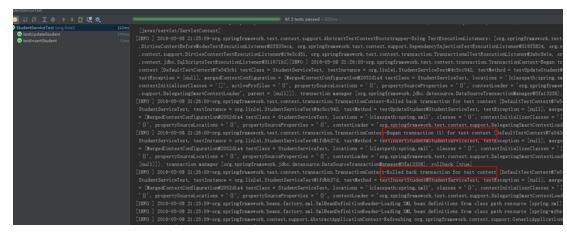单元测试在软件开发流程中有着举足轻重的作用,良好的单元测试的作用跟重要性不需多言。基本上所有的java应用都会跟数据库打交道,DAO层接口的测试涉及到数据库测试数据的准备、维护、验证及清理。单元测试应该要具有可重复性、独立性,所以单元测试的数据不应该污染数据库。很多人在DAO层接口的单元测试中数据是自己手工插入的,第二次运行这个单测的时候就会得到duplicate key的错误,数据清理的过程中也是手工进行的,或者是通过try-catch-finally块进行清理,这自然是比较难以实现自动化测试的。其实,个人觉得,在spring框架中利用spring对事务管理的支持,可以很方便地实现DAO层接口测试的可重复性与隔离性。
实例说明
假设有一个Student表,现在要对StudentService类进行测试。持久层框架此处使用Mybatis,相关的类以及配置文件如下:
Student实体类:
public class Student {
private Integer id;
public Student(String name, String sex, Byte age, String tel) {
this.name = name;
this.sex = sex;
this.age = age;
this.tel = tel;
}
public Student() {
}
private String name;
private String sex;
private Byte age;
private String tel;
public Integer getId() {
return id;
}
public void setId(Integer id) {
this.id = id;
}
public String getName() {
return name;
}
public void setName(String name) {
this.name = name == null ? null : name.trim();
}
public String getSex() {
return sex;
}
public void setSex(String sex) {
this.sex = sex == null ? null : sex.trim();
}
public Byte getAge() {
return age;
}
public void setAge(Byte age) {
this.age = age;
}
public String getTel() {
return tel;
}
public void setTel(String tel) {
this.tel = tel == null ? null : tel.trim();
}
}
StudentMapper接口:
public interface StudentMapper {
int insert(Student record);
Student selectByPrimaryKey(Integer id);
int updateByPrimaryKey(Student record);
}
StudentService服务接口:
public interface StudentService {
public Student getStudentsById(int StudentsId);
public int insertStudent(Student s);
public void updateStudent(Student s);
}
StudentServiceImpl接口实现:
public class StudentServiceImpl implements StudentService {
@Autowired
private StudentMapper studentMapper;
public Student getStudentsById(int StudentsId) {
return studentMapper.selectByPrimaryKey(StudentsId);
}
public int insertStudent(Student s) {
return studentMapper.insert(s);
}
public void updateStudent(Student s) {
studentMapper.updateByPrimaryKey(s);
}
}
单元测试:
@RunWith(SpringJUnit4ClassRunner.class)
@ContextConfiguration(locations = {"classpath:spring.xml"})
@Transactional
@Rollback(true)
public class StudentServiceTest {
@Autowired
private StudentService studentService;
@Test
public void testInsertStudent() {
Student s = new Student("test", "male", (byte) 23, "110");
studentService.insertStudent(s);
Assert.assertEquals(studentService.getStudentsById(s.getId()).getName(),"test");
Assert.assertEquals(studentService.getStudentsById(s.getId()).getAge().intValue(), 23);
}
@Test
public void testUpdateStudent() {
Student s = new Student("test", "male", (byte) 23, "110");
studentService.insertStudent(s);
Assert.assertEquals(studentService.getStudentsById(s.getId()).getName(),"test");
Assert.assertEquals(studentService.getStudentsById(s.getId()).getAge().intValue(), 23);
s.setAge((byte)25);
s.setName("test2");
studentService.updateStudent(s);
Assert.assertEquals(studentService.getStudentsById(s.getId()).getName(),"test2");
Assert.assertEquals(studentService.getStudentsById(s.getId()).getAge().intValue(), 25);
}
}
@Transactional注释标签在此测试类中启用了事务支持,这样所有的测试执行完后都会自动回滚,不会在数据库中产生脏数据,不用自己清除所做的任何对数据库的变更了。
@Rollback(true)设置事务回滚,其实默认@Transactional注释defaultRollback是默认为true的,此处不加也可以。
执行结果如下图所示 :