作为一个Java开发人员,经常要和各种各样的工具打交道,除了我们常用的IDE工具以外,其实还有很多工具是我们在日常开发及学习过程中要经常使用到的。

Hollis偏爱使用在线工具,因为个人觉得这样比较方便。本文就总结了一下我常用的在线工具。欢迎纠正及补充。
Java源代码搜索
http://grepcode.com/
Grepcode是一个面向于Java开发人员的网站,在这里你可以通过Java的projects、classes等各种关键字在线查看它对应的源码,知道对应的project、classes等信息。 更方便的是,能提供非常多不同版本的源码在线查看、jar包、源码jar包、doc的下载。 同样,你也可以之间使用xxx-1.1.1.jar类似这样的名字直接找到对应的jar包,从而下载。

开源代码及文档搜索
https://searchcode.com/
SearchCode 是一个源码搜索引擎,目前支持从 Github、Bitbucket、Google Code、CodePlex、SourceForge 和 Fedora Project 平台搜索公开的源码。
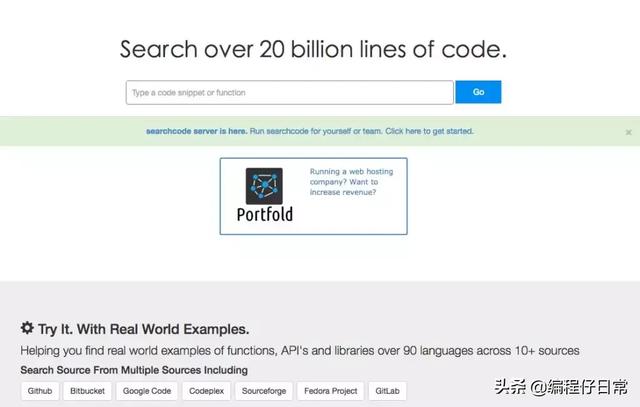
电子书搜索
https://www.jiumodiary.com/
鸠摩搜书是一个比较不错的电子书搜索网站。内容也比较全。

网盘资源搜索
http://pansou.com/
这个大家都懂的,可以通过这个网站搜索百度网盘上面的各种资源。

无版权图片搜索
https://unsplash.com
不知道有没有人和我一样,经常需要一些无版权的图片,比如公众号配图。
unsplash是我用过的最好的网站,不需要登录,图片很高请,也比较全。唯一的缺点就是需要英文搜搜。
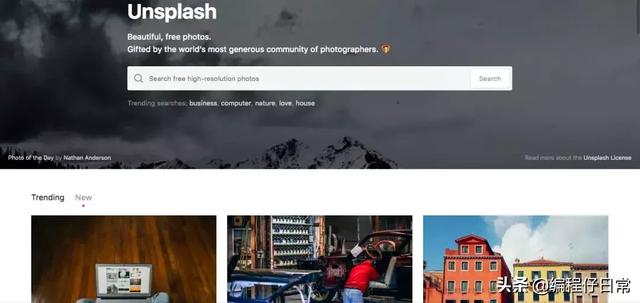
在线UML制图
https://www.processon.com/
ProcessOn是一个在线协作绘图平台,为用户提供最强大、易用的作图工具!支持在线创作流程图、BPMN、UML图、UI界面原型设计、iOS界面原型设计等。

Json在线验证及格式化
https://www.json.cn/
我用过很多json在线格式化的工具,经过实践,json.cn是比较不错的,不仅支持json格式的验证及格式化,还可以将json格式压缩成普通文本等好用功能。
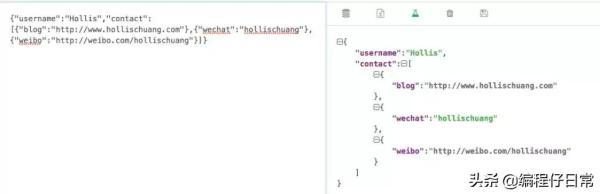
Diff Check
https://www.diffchecker.com/
使用过svn或者git的人对diffcheck肯定不陌生,但有时候我们修改的文本内容并没有被版本控制,那么就可以使用在线的网站查看文件的修改情况。diffchecker很不错。
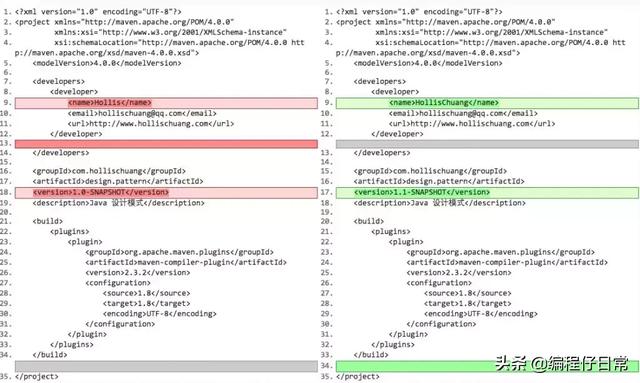
MarkDown编辑器
MaHua :http://mahua.jser.me/
马克飞象 :https://maxiang.io/
Cmd :https://www.zybuluo.com/mdeditor
以上这几个我都用过,都还好吧,因为我一般都喜欢把自己写过的东西保存下来,所以就用了客户端的,我是用的是MacDown
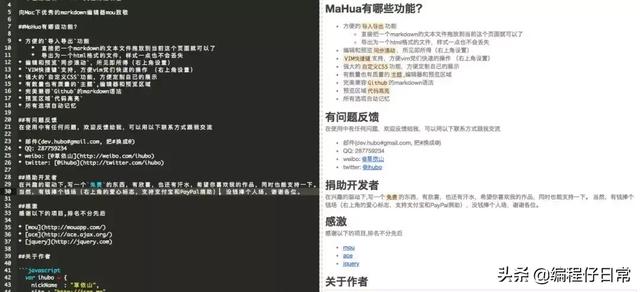
Maven依赖查询
http://mvnrepository.com/
mvnrepository这个不用详细解释了,就是查询maven的gav信息一类的。因为我们公司有内部的Nexus仓库,所以很少用这个。
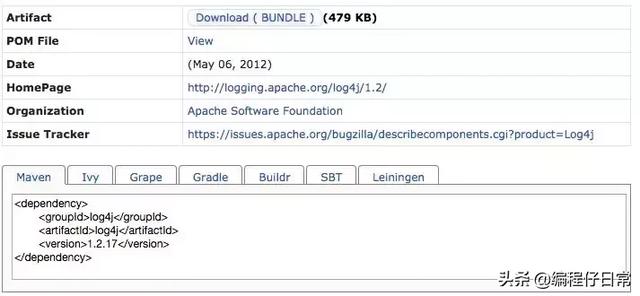
在线代码运行
https://tool.lu/coderunner/
coderunner可以在线运行php,c,c++,go,python,java,groovy等代码。当我们在外面,没有IDE又想执行个小程序的时候是个不错的选择。

在线翻译
Google翻译 :https://translate.google.cn/
百度翻译 :http://fanyi.baidu.com/
有道翻译 :http://fanyi.youdao.com/
说不出具体哪个好,其实都不太准确,还是需要自己根据语境进行翻译。
不过忍不住吐槽一句国内的这几个翻译网站,既然是做翻译的,域名竟然用拼音,我也是醉了。
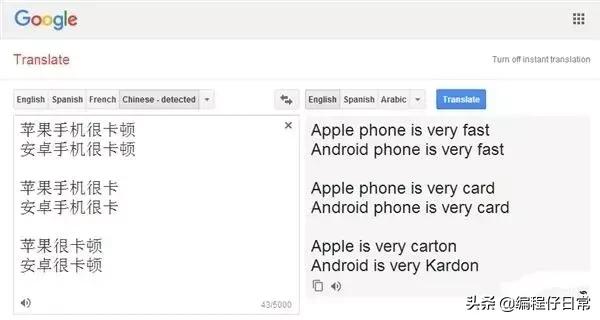
SQL自动生成Java代码
http://www.autojcode.com/code/sql2class.jsp
AutoJCode可以从sql的建表语句中生成一个DO类。

json生成java类
http://www.bejson.com/json2javapojo
json是目前JavaWeb中数据传输的主要格式,很多时候会有把json转成Java对象的需求。有时候合作方会提供一个json的样例,需要我们自己定义Java类,这时候这个工具就派上用场了。
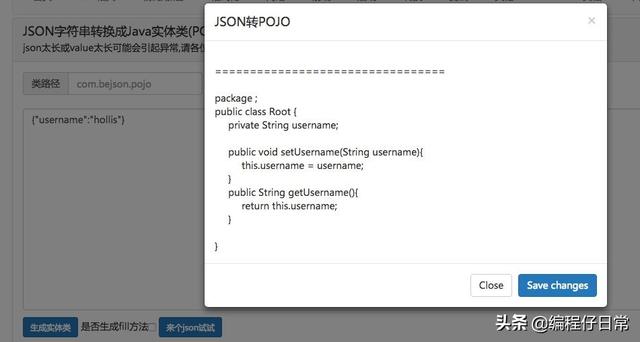
SQL美化/格式化/压缩
https://tool.lu/sql/
sql在线美化,格式化,压缩:
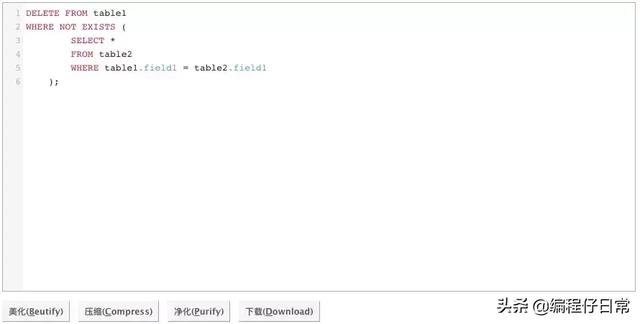
编码转换
http://tool.chinaz.com/tools/unicode.aspx
站长工具的编码转换比较全面,提供了Unicode编码、UFT8编码、URL编码/解码等功能。

Corn表达式生成
http://www.pdtools.net/tools/becron.jsp
Cron 一般用于配置定时任务的执行。
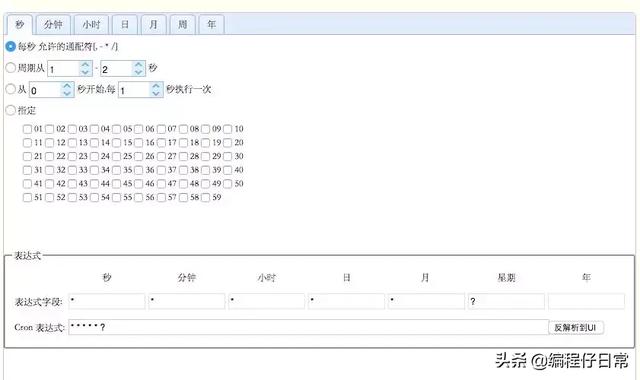
正则验证
http://tool.chinaz.com/regex
Java开发对正则表达式肯定不陌生。站长工具提供的正则验证还不错。

正则代码生成
http://tool.chinaz.com/tools/regexgenerate
站长工具提供的正则代码生成。可以一键生成身份证号、邮箱、手机号等验证的正则表达式。

时间戳转换
http://tool.chinaz.com/Tools/unixtime.aspx
时间戳(英语:Timestamp)是指在一连串的资料中加入辨识文字,如时间或日期,用以保障本地端(local)资料更新顺序与远端(remote)一致。
Java中很多地方都会用到时间戳,也经常会使用这种转换工具。

世界时间转换
http://www.timebie.com/cn/easternbeijing.php
世界各地时间转换,我之前做国际业务的时候,比较常用的是北京时间转纽约时间,北京时间转洛杉矶时间。 timebie提供了世界时间相互转换的功能。

加密解密
http://tool.chinaz.com/tools/textencrypt.aspx
加密解密也是JavaWeb可能会经常遇到的,有的时候我们需要验证加密算法是否正确,或者要解密等场景,就需要一个在线工具。

查看网页源代码
http://s.tool.chinaz.com/tools/pagecode.aspx
这个工具,可以输入一个网站,直接查看网站的源码。具体有什么用,大家可以发挥各种想象。

单位换算
https://www.convertworld.com/zh-hans/
convertworld是一个比较全的单位换算的网站。我经常用它进行时间单位和货币单位的换算。

在线调色板
http://tool.chinaz.com/Tools/OnlineColor.aspx
这个对前端开发比较有用,可以在线调色。

ASCII ART生成
http://patorjk.com/software/taag/
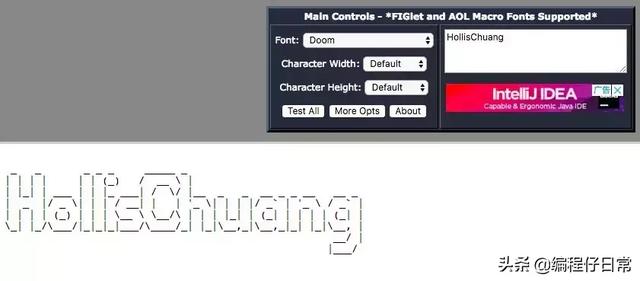
常用对照表
ASCII对照表 : http://tool.oschina.net/commons?type=4
HTTP状态码 : http://tool.oschina.net/commons?type=5
HTTP Content-type : http://tool.oschina.net/commons
TCP/UDP常见端口参考 : http://tool.oschina.net/commons?type=7
HTML转义字符 : http://tool.oschina.net/commons?type=2
RGB颜色参考 : http://tool.oschina.net/commons?type=3
网页字体参考 : http://tool.oschina.net/commons?type=8

